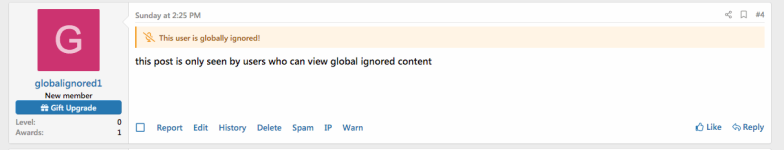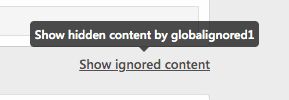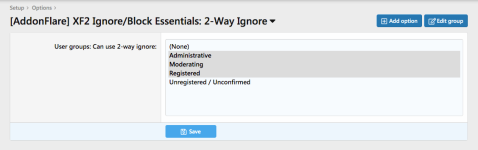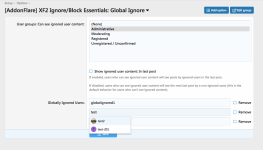Introducing "XF2 Ignore/Block Essentials", containing the most highly requested ignore/block features missing in XF2.
Say goodbye to your moderation headaches.
2-Way Ignore / Block:
Allow users to block members entirely. Neither user will see the other's content. (Similar to Facebook / Twitter)
Global Ignore:
Admins can put users in Global Ignore, meaning their content will only be visible to themselves, no one else. (Based on vBulletin's "Tachy Goes to Coventry" feature)
How does it benefit you?
- Avoid unnecessary forum drama
- Significantly reduce wasted time dealing with users moderation
- Save headaches for you and your staff
- Improve your forum's environment
- Use as an incentive to purchase a VIP membership
More Features
- Last Poster update: The last post in forum and thread views will update to the next non-ignored user
- Blocked users can't see the blocker's profile
- Permissions for who can see global ignored user's content: "User is global ignored" noticed will show above
- Permissions for who can use 2-Way Ignore/Block
- Conversations will act as sent but will never reach the blocker's inbox
- Compatible with (ignored users won't appear in):
- Last Poster Info: In Threads / Forums
- Quoted content
- Search
- Watched Content
- News Feed
- Conversation system
- Alerts system
- Reactions system
- New Posts / New Threads Widgets
- "Who's Online" Page + Widget
- XF Resource Manager
- XF Media Gallery
- Our (AJAX) Advanced Forum Stats add-on
- Individual User Options:
- 1. "Remove ignored content" (Default: Enabled)
- If checked, the content from users that you ignore will be completely removed.
- If un-checked, the content from users that you ignore will be hidden with a message indicating the user is ignored and an option to show the content.
- 2. "Enable 2-way ignore" (Default: Enabled)
- If checked, the users that you ignore won't be able to see your content at all. (Note: User must have permission to use 2-way ignore to see this option)
- 1. "Remove ignored content" (Default: Enabled)