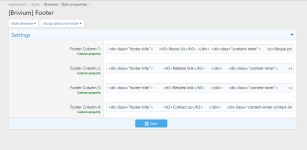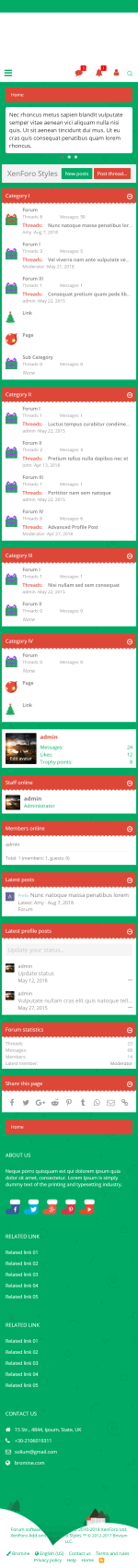Bromine is the name of our 35 free style that we designed for a special occasion – Christmas Eve. By that reason, Bromine has the basic characteristics of Noel that will be easily found down. The navigation bar is a big soft white cloud floating in the sky, while under the ground, white snow covered hills. Far away from your eyes on top of hills, houses have been decorated with pine trees and snowmen, while the snow keeps on falling through the green “background”. The header of each “category house” is decorated as a red ribbon. Inside each of the category, the forum is ornamented lovely “gift icons” and distinguished by different colors of ribbons.
At the footer, the site is hung with a lot of colorful socks for your social application links, such as Facebook, Twitter, Google Plus, Youtube, Pinterest... means that it will bring to your site a lot of good luck and for your business too.
So with a “new coat”, we hope you will get a lot of fun with your members on your site. And don’t forget to double check our site to receive other special gift in this new year 2015.
In the conclusion, Merry Christmas and Happy New Year!
SO HOW COULD YOU GET THIS STYLE?
We are glad to announce that we release it for FREE. Yes, it's free, you have shopped a product (any products you want) from our online shop Brivium, you could receive a free Christmas Style. Or If you are not our customer, don't worried, please check our Website, take a premium product and we will send you as a gift for Christmas Style!
If you have any questions or concerns, you may contact us at the contact page or submit a ticket at our ticket system.
INSTALLATION INSTRUCTIONS
1. Upload the contents of the upload directory to the root of your XenForo installation.
2. Go into your XenForo Admin Control Panel, click on Appearance menu, select Styles menu, and then click on "Import a Style" in the left-hand navigation list.
3. Click on the upload file field, and then navigate to and select the style-Bromine.xml file.