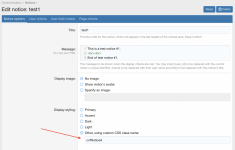Easily style up to 6 custom notices in style properties.
How to enable the custom styling for notice?
When editing a notice in Display styling choose and enter cxfNoticeA, cxfNoticeB, cxfNoticeC, cxfNoticeD, cxfNoticeE or cxfNoticeF. Then edit the style properties.
*make sure you enter the exact same class name as shown above
Screens:
How to enable the custom styling for notice?
When editing a notice in Display styling choose and enter cxfNoticeA, cxfNoticeB, cxfNoticeC, cxfNoticeD, cxfNoticeE or cxfNoticeF. Then edit the style properties.
*make sure you enter the exact same class name as shown above
Screens: