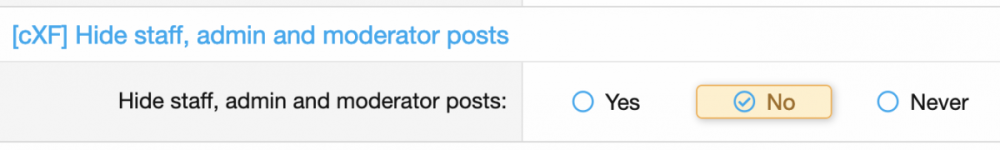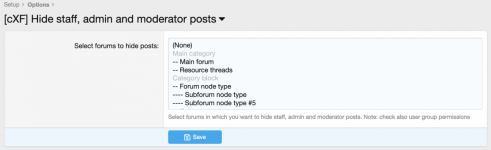Permission and forum based option to hide staff, admin and moderator posts.
Features:
How to use it?

Features:
- hide staff, admin and moderator post to user groups based on permissions
- hidden post has a phrased notice (check phrase cxf_hideSAMposts
- select forums in which you want to hide posts
- staff, admin and moderator can always view posts (no need to change any permission)
- in the thread list, the preview tooltip will not show to user groups without permission and in selected forums
How to use it?
- In Options > [cXF] Hide staff, admin and moderator posts select forums in which you want to hide staff posts
- In user group permissions choose a user group you want to hide staff posts from and set the permission to Yes.