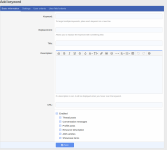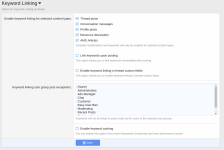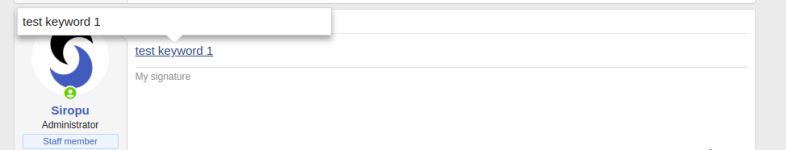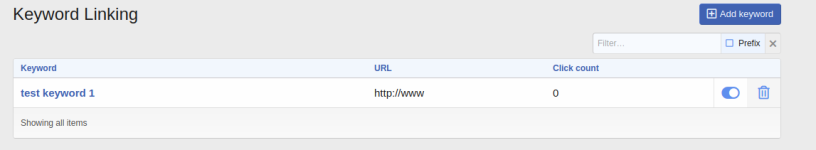Siropu - Keyword Linking. Allows you to link keywords in thread posts, thread custom fields, conversation messages, profile posts, resource manager descriptions, AMS articles and Showcase items.
Keyword Options
Other settings
By default keywords are linked dynamically on page load and optionally upon posting.
It has a caching system that you can enable if you have thousands of keywords.
You can exclude keyword linking in posts created by certain user groups.
In ACP it can be found under > Setup > Keyword Linking
Keyword Options
- Replacement - Replace the matched keyword with something else
- Title - As an anchor title or as a tooltip
- Description - It can display when you hover over the keyword or over the keyword icon (optional)
- URL - Target link for your keyword (optional)
- Inline style - Use inline CSS to style the keyword
- CSS class - Use a custom CSS class
- Font Awesome icon - Display a FA icon before or after the keyword
Other settings
- Keyword categories
- User Criteria
- Rel atribute
- Open in new tab
- Display title in tooltip
- Display description on icon hover
- Case sensitive
- Count clicks
- Post limit
- Page limit
- Priority
By default keywords are linked dynamically on page load and optionally upon posting.
It has a caching system that you can enable if you have thousands of keywords.
You can exclude keyword linking in posts created by certain user groups.
In ACP it can be found under > Setup > Keyword Linking